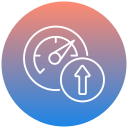Best Practices for Using Remote Work Apps to Stay Productive
Establish Structured Communication
Selecting the most appropriate communication tool for each interaction can make a significant difference in productivity. Instant messaging is ideal for quick questions or updates, while video calls are better suited for in-depth discussions. Misusing communication channels can lead to information overload or important messages getting lost. Team members should agree on which app features to use in various scenarios, such as marking urgent tasks in chat threads or setting up recurring meetings for ongoing projects. Taking the time to define these protocols early ensures all team members interact effectively with the remote work apps at their disposal.
Unclear expectations about when and how quickly to respond can hinder productivity and create stress. By setting specific response time guidelines within your team—such as replying to chats within a few hours and emails within a business day—you can ensure that important communications are addressed promptly without constant interruptions. Remote work apps often offer status indicators or automated replies to communicate availability. Using these features enables team members to manage their workload more effectively and prevents unnecessary delays caused by waiting for responses.
One of the advantages of remote work apps is their ability to store conversations and updates in one place. However, without the discipline to consistently document decisions and changes, it’s easy for critical information to slip through the cracks. Designate certain chat channels, folders, or project boards for official records and make it a habit to summarize key decisions in these spaces. This ensures every team member has access to the latest information, reduces confusion, and saves time that would otherwise be spent searching for details.

Break Projects Into Manageable Tasks
Large projects can be overwhelming if not properly broken down. Use task management features in remote work apps to divide projects into individual tasks or milestones. Assign responsibility, set realistic deadlines, and provide supporting materials all within the app. This structure not only clarifies what needs to be done but also provides a sense of accomplishment as tasks are completed. Clear task breakdowns help everyone understand their roles and minimize the risk of overlooked work.
Prioritize and Track Progress Transparently
Managing multiple priorities is a common challenge in remote work environments. Use your chosen remote work app to visually rank tasks by urgency and importance, ensuring that the team is focused on what matters most. Features like progress bars, color-coding, or priority tags make it easy to see at a glance where things stand. Regularly updating task status and sharing progress encourages accountability and enables supervisors to quickly identify bottlenecks or areas where support is needed.
Foster Team Engagement and Collaboration
Frequent video meetings, whether one-on-one or as a group, provide opportunities to discuss progress, share feedback, and address any challenges. These check-ins can strengthen relationships, reduce feelings of isolation, and help team members stay aligned on objectives. Use your remote work app’s video conferencing features to set up recurring sessions with clear agendas so meetings stay focused and productive. A little face-to-face time, even via a screen, can go a long way toward building rapport and morale.