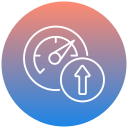Strategies for Effective Remote Work with Productivity Tools

Selecting a dedicated workspace is crucial for remote work. The environment should be free of distractions and conducive to focused activities. It’s not just about physical comfort, but also about mentally distinguishing work hours from personal time. An ideal workspace integrates ergonomic furniture, reliable connectivity, and necessary hardware or software for the job. By committing to a specific area, workers signal to themselves and others the importance of professional boundaries, leading to improved concentration and efficiency.
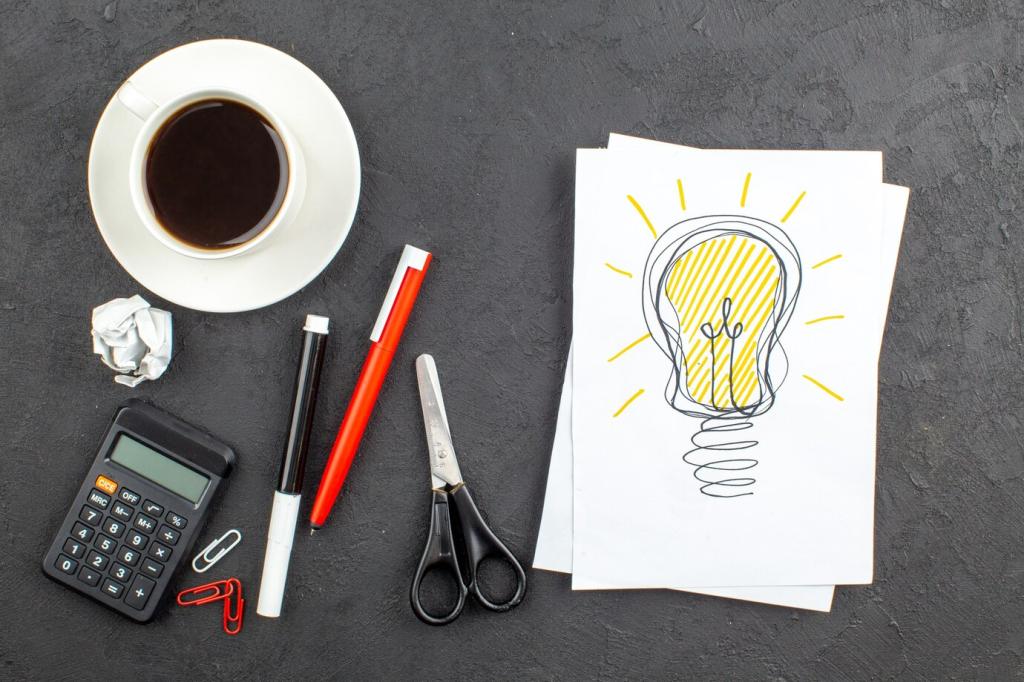
A well-defined routine can greatly enhance the productivity of remote workers by creating a sense of structure. Clear boundaries between professional and personal life are vital—working from home often blurs these lines. By setting working hours, taking planned breaks, and communicating availability to household members, remote employees can avoid burnout and maintain a consistent workflow. Routines also help in aligning with team expectations and ensuring that tasks are completed in a timely manner.

Clearly defining goals and expectations is the baseline for remote work success. This means both short-term task lists and long-term objectives must be transparent and measurable. When employees and managers are on the same page, it’s easier to track progress and address challenges proactively. Leveraging goal-setting methodologies, such as SMART goals or OKRs, can keep motivation high and ensure consistent deliverables, even in a distributed environment.
Harnessing Communication Tools for Collaboration
Instant messaging applications such as Slack or Microsoft Teams have revolutionized the way remote teams interact. These platforms allow for quick, informal conversations, which foster camaraderie and quick problem-solving. With dedicated channels for different projects or interests, teams can segment communication, reducing noise and boosting focus. The transparency and immediacy of these tools enable precise updates and swift decision-making, which are essential in a virtual workspace.

Previous
Next
Mastering Task and Project Management
Personal task managers like Todoist or Microsoft To Do provide remote employees the ability to prioritize and manage daily responsibilities efficiently. These apps often include features for reminders, recurring tasks, and categorization, making it easier to break down projects into actionable steps. Digital to-do lists help users visualize their workload, maintain focus, and get that motivating sense of accomplishment when a task is marked complete.
Prioritizing Time Management and Focus
Time tracking apps, such as Toggl or RescueTime, help remote workers understand how their workday is spent. By monitoring activities and categorizing tasks, these tools reveal productivity patterns and identify areas that need adjustment. Accurate time tracking supports better project estimation, improves focus, and assists in balancing billable and non-billable hours for freelancers or agencies working remotely.

Enhancing File Sharing and Documentation

Cloud Storage Solutions
Platforms like Google Drive, Dropbox, or OneDrive make file access, storage, and sharing simple and secure for remote teams. By hosting documents in the cloud, workers can collaborate in real-time, retrieve information from multiple devices, and keep important files safe from hardware failures or loss. This level of accessibility and redundancy is crucial for distributed teams, ensuring continuity of work at all times.

Collaborative Document Editors
Applications such as Google Docs, Microsoft Office 365, or Notion enable multiple remote workers to edit, comment, and discuss documents simultaneously. These tools track changes, allow for version control, and support back-and-forth collaboration without confusing email chains. With instant updates and permissions control, document editors are integral for drafting reports, brainstorming, and consolidating feedback across remote teams.

Organized Knowledge Bases
A shared repository of company policies, best practices, and project information helps keep everyone aligned. Tools like Confluence or Notion allow teams to build structured knowledge bases that are easy to search and maintain. By centralizing information, new employees can onboard remotely more quickly, and teams can minimize duplicated efforts or miscommunication due to outdated data.
Fostering a Positive Remote Work Culture
Virtual Team-Building Activities
Online games, virtual happy hours, or quiz sessions through video conferencing platforms help to build relationships among remote team members. Regular, non-work-related interactions contribute to camaraderie, making work more enjoyable and buffering against feelings of isolation. When team members see each other as people, not just emails or usernames, collaboration and support improve naturally.
Recognition and Rewards Programs
Remote teams thrive when their contributions are acknowledged. Digital platforms such as Bonusly or Kudos make it easy to recognize achievements, share praise publicly, and reward outstanding performance. Even simple shout-outs in team channels can increase motivation and help employees feel valued, fostering a culture of appreciation despite physical distance.
Open Feedback Channels
Constructive feedback drives continuous improvement, and remote work should not limit this essential component. Tools such as Officevibe or regular one-on-one video calls facilitate ongoing, open dialogue between employees and managers. Creating a safe space to share insights, address concerns, and suggest improvements encourages trust, transparency, and personal development throughout the remote workforce.

Optimizing Remote Meetings
Pre-Meeting Preparation
Utilizing shared agendas and scheduling tools enables remote participants to enter meetings well-informed and ready to contribute. Platforms like Google Calendar or Doodle help coordinate across time zones, while collaborative agendas ensure that important topics are covered. When everyone prepares in advance, meetings are more focused, impactful, and efficient.


Interactive Meeting Features
Incorporating features such as polls, breakout rooms, and shared whiteboards increases engagement during virtual meetings. Tools like Zoom or Miro support these interactive elements, making it easy for attendees to collaborate, brainstorm, and provide real-time feedback. Such features transform passive listening sessions into lively, productive discussions where every participant is included.